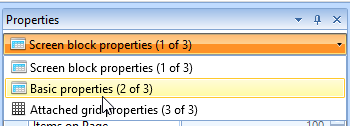Grid Block
Gird Block contains grid.
Section |
Name |
Description |
Basic |
Name |
A machine name to use in code. Should be unique within a screen. To change Name switch to Basic Properties in a Properties explorer top combobox.
|
Basic |
Items on Page |
Quantity of data rows per page. |
Basic |
Paging |
If disabled all rows are shown. If enabled data shown in pages by "Items on Page" quantity, |
Basic |
Quick Filter |
Quick filter is an UI element shown at right top corner of the Grid Block that allows user to filter grid by any value using all columns or single selected column. |
Basic |
Wrap Data Inside Grid |
Wrap long data in grid cells or use fixed height rows. |
Data Source |
Data Source |
Data source for the grid. Required. Entities or Queries could be selected. Notice that selected data source should be accessible for the user application (private or restricted by permissions objects would not work). |
Data Source |
Data Source Filter |
Client side filter. Using this filter you could create single Query per Entity preserving row security then reuse it through whole the application with different client filters. Currently contexts are not available in client side filters. |
Data Source |
Fields |
Fields to represent in the grid. Files are shown as download links. You can change positioning and field width directly on the grid preview or in Project Explorer. See more details in Grid Block Field chapter. |
Security |
Read |
Set a permission to determine if current block is available for an application user. Notice that this security option doesn't actually restrict any data or function access (on server side). It's only hides UI parts. <inherited> - if selected Read permission from Data Source object would be used. If all blocks on the Screen are restricted for an application user then Screen menu item would be hidden. |
Created with the Personal Edition of HelpNDoc: Free help authoring environment