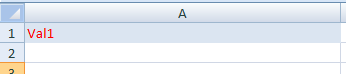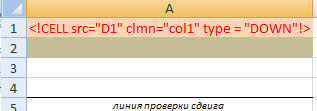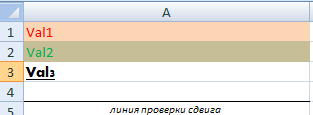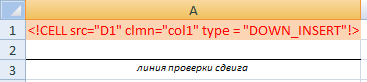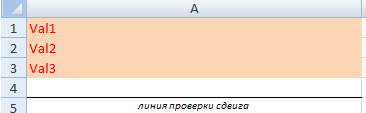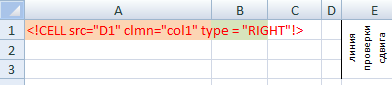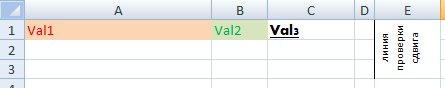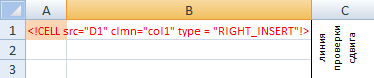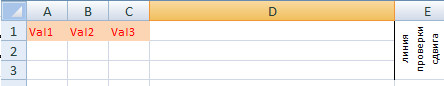CELL marker
Data marker. It`s the main template nesting marker, which output report data.
Description
<!CELL {{src="source" clmn="column"}|{ expr="expression"}}[ type="<print type>"][ uid="uid"][ hide="true|false"]
[ style="style_name"[ style_args="arg1,arg2,…,argN"]][ comm="comm_name"[ comm_args="arg1,arg2,…,argN"]]!>
<print type>::= CONSTANT |DOWN| RIGHT| DOWN_INSERT| RIGHT_INSERT|EXPRESSION
source
Data source name as the same as report name or subreport name from reportConfiguration.config file. Attribute is used with all types output data except EXPRESSION
clmn
Data source column name. Attribute is used with all types output data except EXPRESSION
expr
Calculated expression for output data. Attribute is used with output data EXPRESSION type. (In detail about expressions see Expression language)
print type
Output data type may have following values:
CONSTANT
Output column value from the first data source series. If the source contains more than one series – other series are ignored. Value by default
DOWN
Output column value from all data source series. Output in the downwards direction.
RIGHT
Output column value from all data source series. Output in the right direction.
DOWN_INSERT
Do the same as DOWN. Adding necessary quantity of series (quantity of source series minus one [minus one, because the first series is output in marker location]). Adding lines in the downwards direction
RIGHT_INSERT
Do the same as DOWN. Adding necessary quantity of columns (quantity of source columns minus one [minus one, because the first series is output in marker location]). Adding series in the right direction
EXPRESSION
Output in expression result cell, indicated in expr attribute
uid
Unique cell name (raw), output by marker. (In detail see Unique cell names).
hide="true|false"
Hide field. Data will be output in field, but color type will be the same as color background
style="style_name"
Cell style name . (In details see STYLE marker)
style_args="arg1,arg2,…,argN"
Arguments which are used for determining cell style. Argument may be constant or expression (In details about expressions see Expression language).
comm="comment_name"
Cell comment name. (In details see COMMENT marker)
comm_args="arg1,arg2,…,argN"
Arguments which are used for determining and/or calculating cell comment. Argument may be constant or expression (In details about expressions see Expression language).
Formatting cells for output
Markers don`t influence upon formatting output cells (except putting cells in). Markers with function of adding series/columns (DOWN_INSERT and RIGHT_INSERT types) put cells with copied format in.
Examples of formatting.
The data source used in examples:
Name:D1 |
|
col1 |
col2 |
Val1 |
0.1 |
Val2 |
0.2 |
Val3 |
0.3 |
Examples
Cells.xlsx
№ |
Template |
Result |
Description |
1 |
|
|
Putting CONSTANT marker in. Value put in marker location |
2 |
|
|
Putting DOWN marker in. Value put in from top to bottom of marker. Evidently values put in are formatted as it shown in template |
3 |
|
|
Putting DOWN_INSERT marker in. Values put in from top to bottom of marker. Before putting values in on the sheet in the downwards direction you can see N-1 adding series with copied cell format. N – Quantity of lines in data source. On the shift series new series appeared |
4 |
|
|
Putting RIGHT marker in. Values put in from left to the right of marker. Evidently values put in are formatted as it shown in template |
5 |
|
|
Putting RIGHT _INSERT marker in. Values put in from left to the right of marker. Before putting values in on the sheet to the right direction you can see N-1 adding columns with copied cell format. N – Quantity of columns in data source. On the shift line new columns appeared |
Created with the Personal Edition of HelpNDoc: Free EPub producer